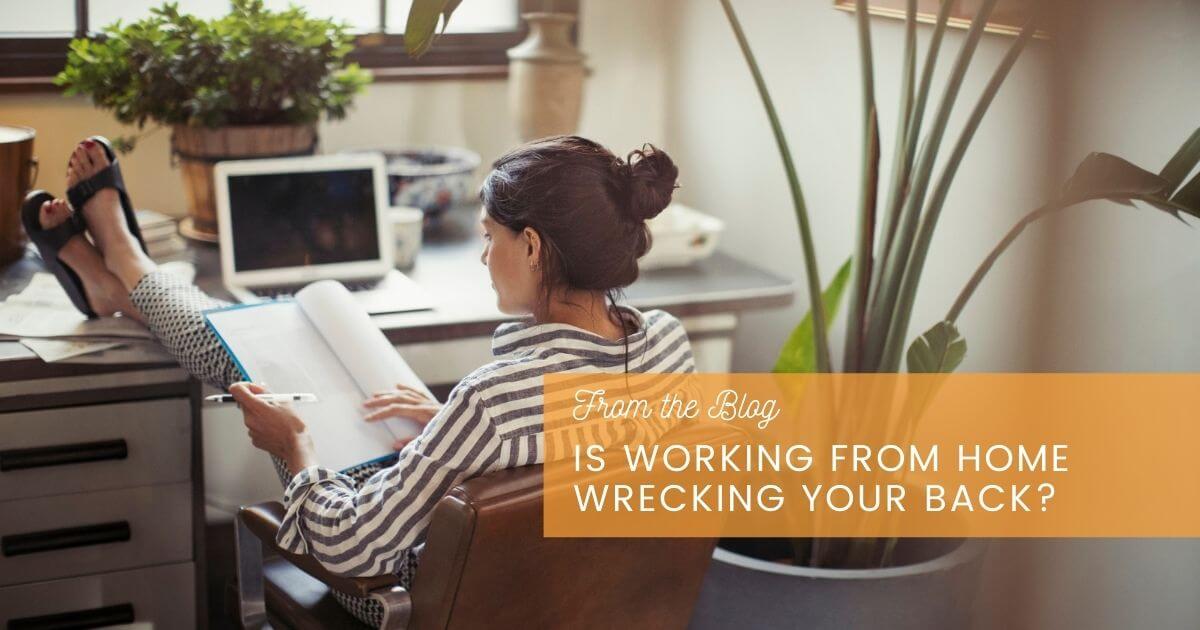 As we all get used to our new ‘normal’, we know many are finding working from home difficult—especially those without a dedicated, ergonomic office space to carry out your day.
As we all get used to our new ‘normal’, we know many are finding working from home difficult—especially those without a dedicated, ergonomic office space to carry out your day.
While this in and of itself can be a pain, it’s also likely causing literal pains in your back, neck and eyes.
As your partner in health, we’d like to provide a few work-from-home tips to help you thrive in your makeshift office space.
1. Do you have to read documents for your job? Make sure you don’t read them from a flat surface—because that means your neck is hanging down. If you deal with paper documents or use an iPad for viewing, invest in a vertical document holder. Have an old music stand? That will also do the trick.
2. Sit back in your chair with your feet flat on the ground in front of you. We know, it’s tempting to work from your comfortable couch—but your back won’t like it after a while. If your feet don’t reach the floor when you’re sitting back in your chair, grab a few books and place them under your feet as support.
3. Standing desks may be all the rage, but use them in moderation. Why? Standing puts more stress and strain on our circulatory system (as well as the feet and legs) than sitting does. The best option is to alternate between your chair and standing desk hourly.
4. Ditch the mouse pad with the squishy wrist rest. Having anything under your wrist can actually add compression on the median nerve.
5. Make sure your screen or monitor is set up perpendicular to a window. This will help reduce glare from the light and minimi[z]e visual eye strain.
Dealing with back pain, neck tension or headaches that you just can’t seem to kick to the curb? We’re here to help. Contact us to book an appointment for an adjustment.